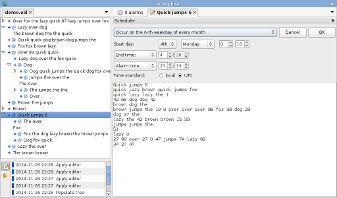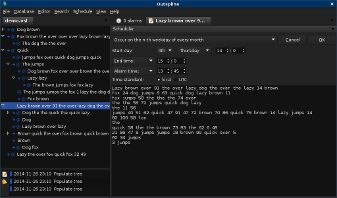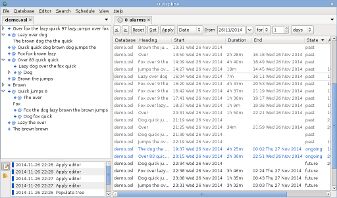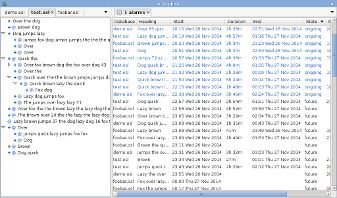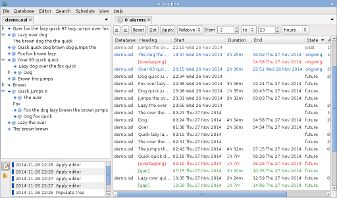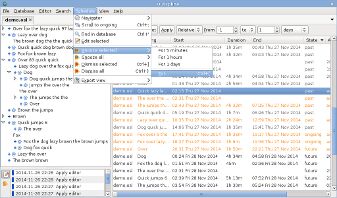Screenshots
Here are some screenshots, some taken on a dark-on-light GTK theme, others on a light-on-dark theme.
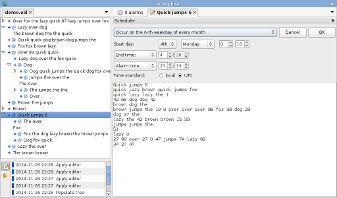
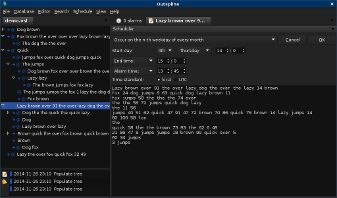
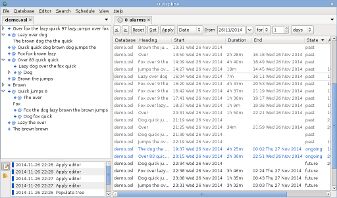
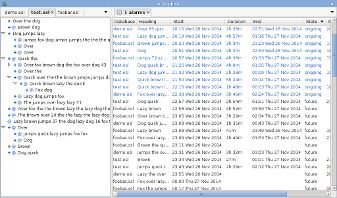
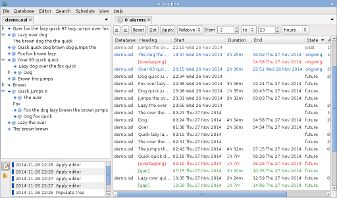
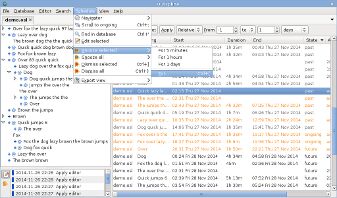

Here are some screenshots, some taken on a dark-on-light GTK theme, others on a light-on-dark theme.